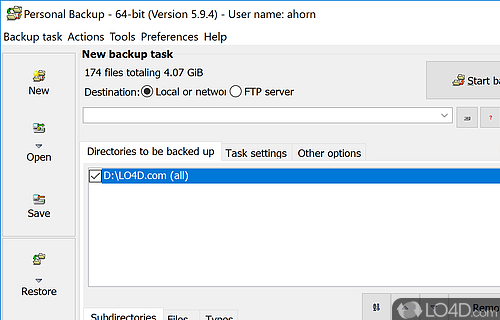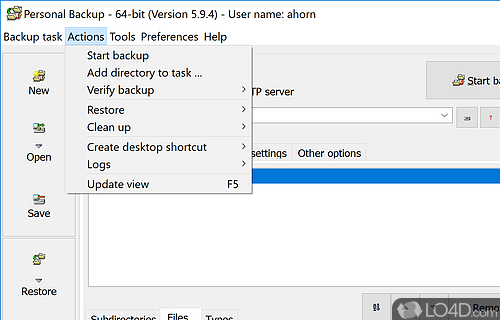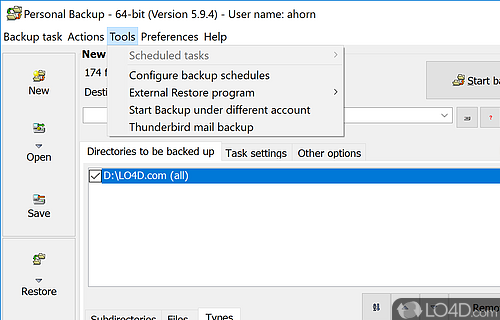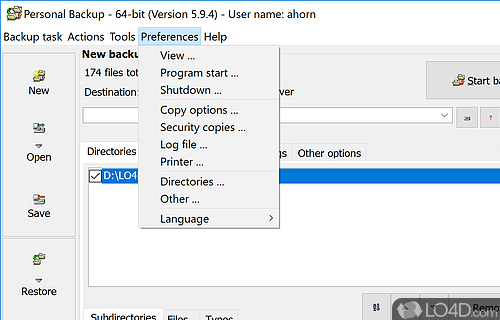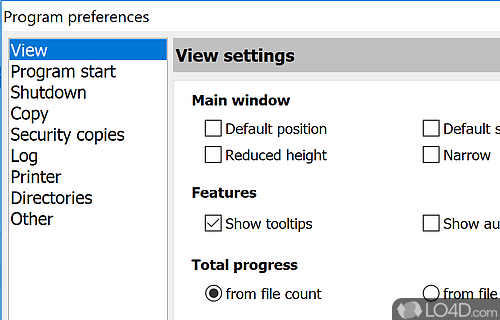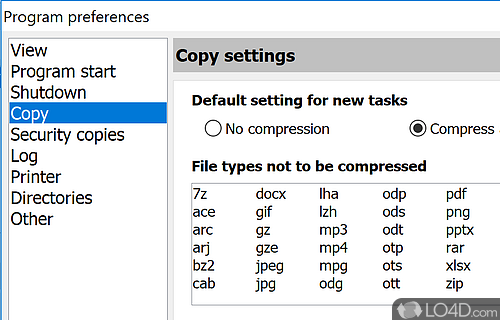User-friendly and free personal backup software for scheduling the synchronization of files and folders locally or to network locations including FTP servers.
We all know that making backups of your data is very important, especially when hard drives can crash at any time.. but many of the solutions available are rather expensive. Not the case with Personal Backup.
Personal Backup is a very comprehensive backup solution offered by a German developer. It includes many of the excellent features you would expect in more expensive software such as backing files and folders up on a schedule.
One of the great things with Personal Backup is that you can automatically create backups of your filesystem and upload them to an FTP server, or secure FTP server if you wish.
This backup app comes with 8 different modes for backing up; one of the more used options is that which creates backups of office files.
Scheduling backups is rather simple and you may opt to perform the backup routine at a specific scheduled time.
Overall, this is an excellent freeware application and highly recommended to anybody who stores important data and regularly needs to back that data up.
Features of Personal Backup
- Advanced Filtering: Specify which files should be backed up.
- Backup Sets: Create multiple backup sets for different files.
- Cloud Backup: Automatically copes data to cloud storage solutions.
- Compression: Reduce space required for backups.
- Email Notifications: Receive email notifications after backup jobs.
- Encryption: Protect backups with encryption.
- Incremental Backups: Only backup new or changed files.
- Local Backup: Securely backups data stored on local hard drives.
- Logging: Record backup activity in log files.
- Open File Backup: Back up files that are open/in use.
- Pre/Post Backup Tasks: Execute commands before and after backups.
- Scheduling: Schedule backups to run at a certain time.
- Versioning: Retain multiple versions of backed up files.
Compatibility and License
Is Personal Backup free?
Personal Backup is provided under a freeware license on Windows from backup software with no restrictions on usage. Download and installation of this PC software is free and 6.4.0.2 is the latest version last time we checked.
J. Rathlev accepts donations for the continued development of this free software.
What version of Windows can Personal Backup run on?
Personal Backup can be used on a computer running Windows 11 or Windows 10. Previous versions of the OS shouldn't be a problem with Windows 8 and Windows 7 having been tested. It comes in both 32-bit and 64-bit downloads.
Filed under: